Transactions
The Transactions Module is the primary record for information about transactions such as loans. This module is maintained by the Museum registrar and read-only to LACMIP once loan records have been saved.
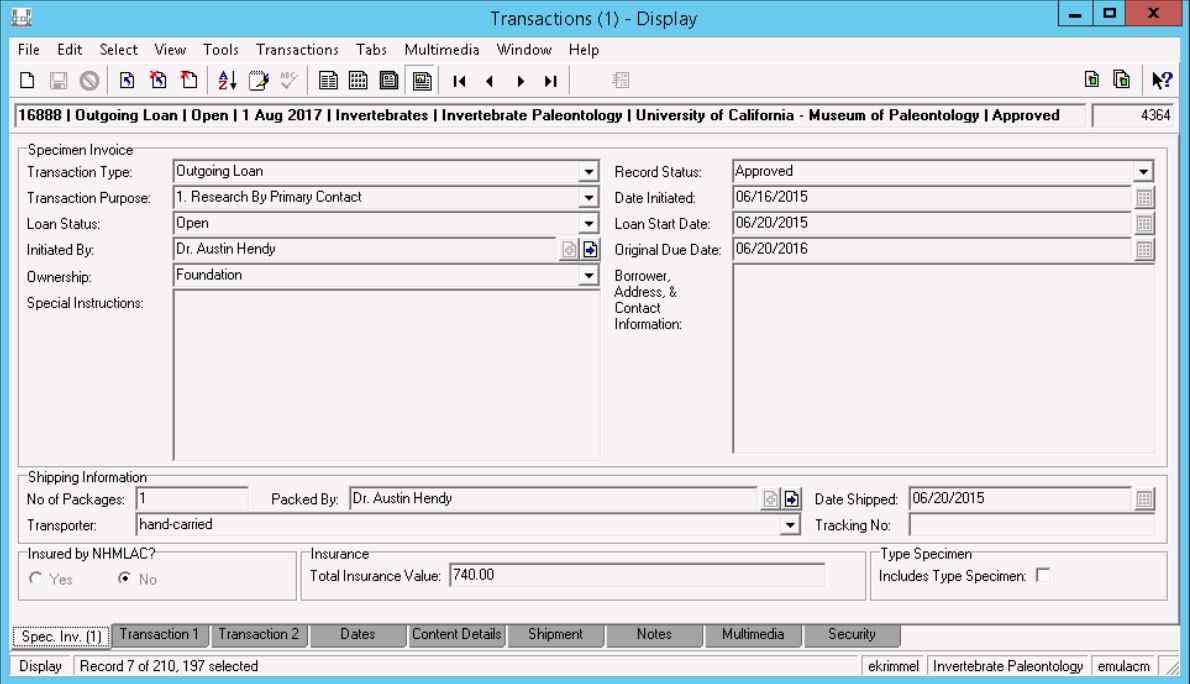
However, loans should still be tracked by LACMIP in the Catalogue Module by 1) updating the Disposition (Disp.) of each affected record and 2) making a comment in Lot Remarks, as shown below. Comments in reference to loans should precede all other text in Lot Remarks and should follow this format:
On loan to Firstname Lastname, Institutional Affiliation (YYYY-MM-DD) (email[at]email).
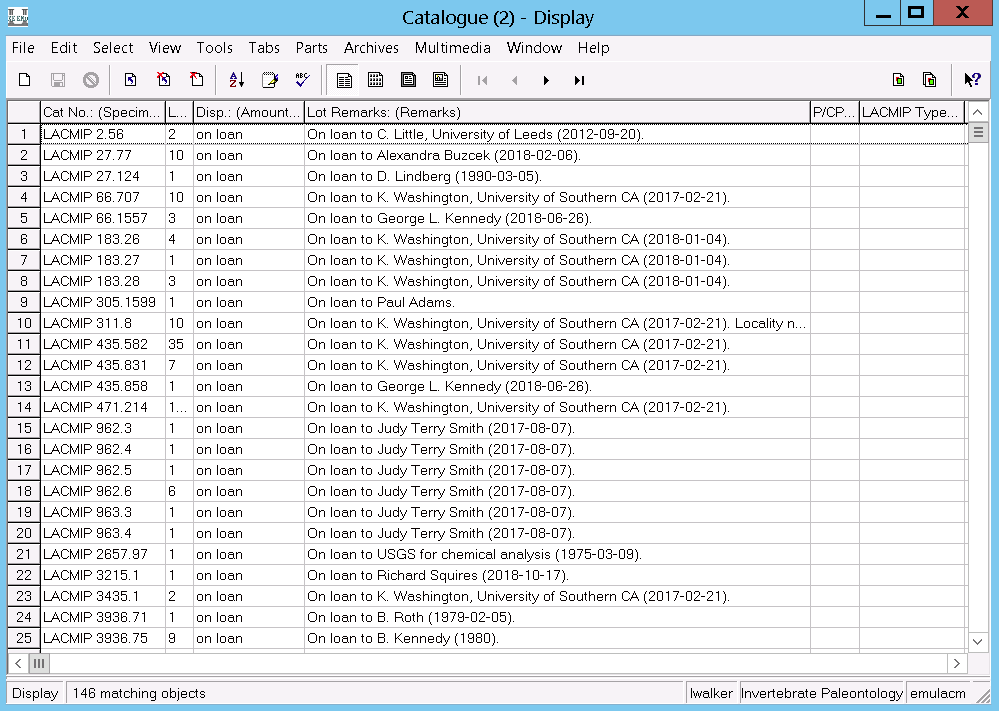
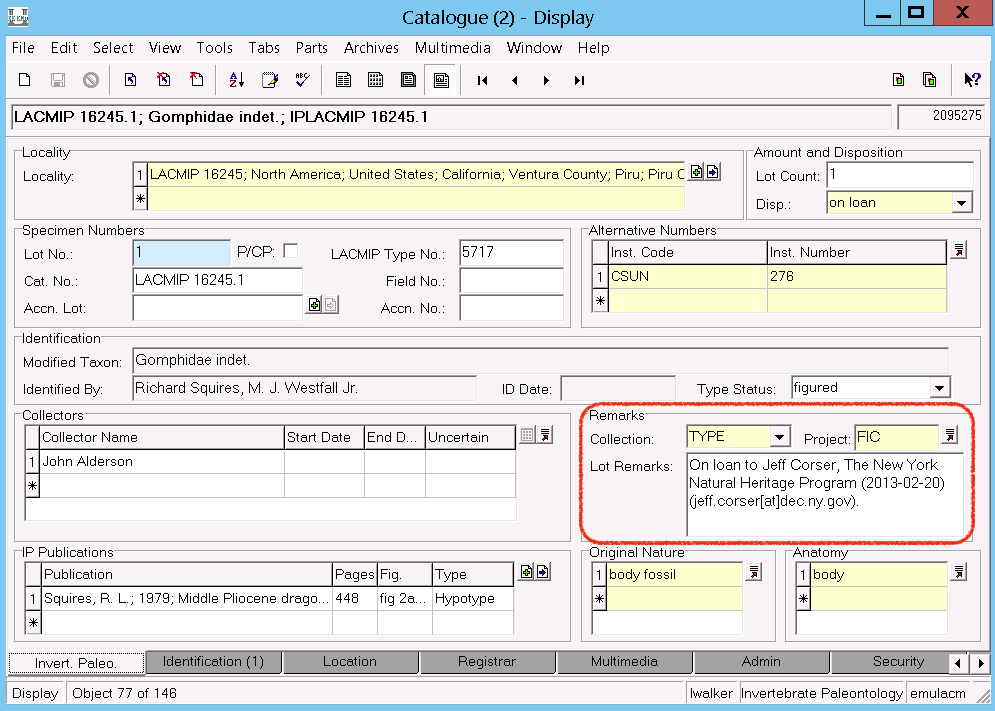
To view Transactions attachments in the Catalogue module: View > Attachments > Options and check both “Show Search Tabs” and “Show Tabs”.
Closing loans
When a loan of LACMIP specimens are received from a borrower, the loan must be closed with the Registrar’s office.
1) Check that all specimens have, in fact, returned. 2) On the specimen invoice, under Date of Return, check Complete and add the date. Sign your name next to Confirmed By. 3) The invoice with your original signature indicating the loan has been closed must be returned to the Registrar’s office. Scan and save a digital copy, as well as print a copy on archival paper, for filing in LACMIP’s records. 4) If the specimens that were returned are cataloged, but not already associated with the appropriate Transactions record in EMu, update the Lot Remarks to include “Closed loan - L.#####” and add the records to the Catalogue group, “IP Closed Loans”. The Registrar’s office will attach these catalog records to the Content Details tab in the Transactions module, and then clear out the lot remark.
More specific instructions regarding the Transactions module is available from the Registrar upon request.