ED Collection
This documentation explains how to catalog specimens that have very little to no provenance data that are destined for use in LACMIP’s education and outreach “ED” collections. Before cataloging any specimens according to this workflow, verify with the curator or collections manager that this is an appropriate step to take. Specimens with research potential should not be cataloged into the ED collection or attached to LACMIP loc. 500,000.
1. Default values
Begin by creating a new record and loading default values. In the new record, navigate to: Edit > Default Values > Change and select “IP ED Collection”. Doing so will pre-populate the record so that several critical values are automatically filled out. These values include:
| Tab | Field | Default Value |
|---|---|---|
| Invert. Paleo. | Locality | LACMIP 500,000 |
| Invert. Paleo. | Disposition | in collection |
| Invert. Paleo. | Collection | ED |
| Invert. Paleo. | Project | Outreach |
| Invert. Paleo. | Lot Remarks | ED GEOGRAPHY: unknown; ED AGE: unknown; ED UNIT: unknown formation; ED COLLECTOR: unknown; ED DATE: unknown; ED OTHER REMARKS: none; |
| Security | Publish on Internet | No |
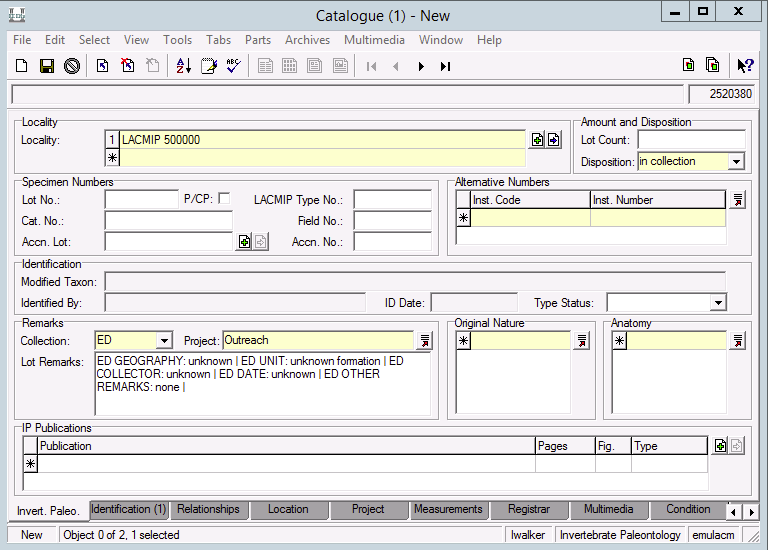
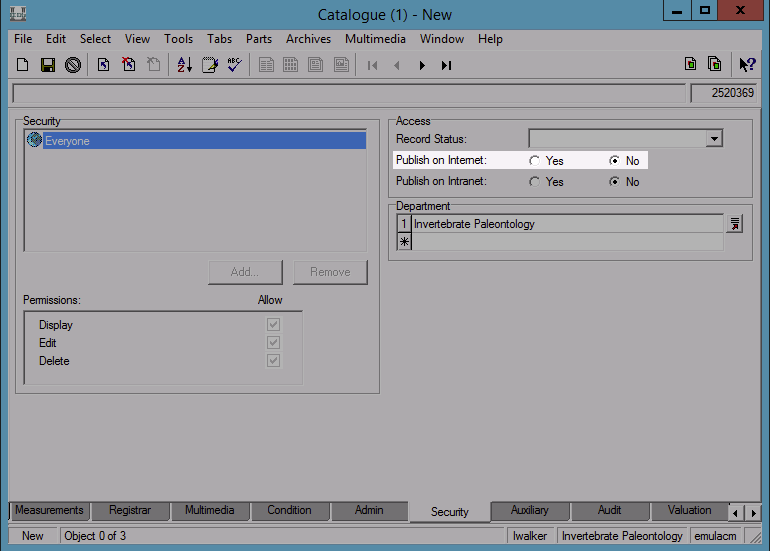
2. Catalog specimen
In addition to the default values outlined above, complete the following:
| Tab | Field | Explanation |
|---|---|---|
| Invert. Paleo. | Locality | Upon creating a new record with the “IP ED Collection” defaults applied, immediately place the cursor into Locality and hit “tab” to generate a new lot number in Lot No. |
| Invert. Paleo. | Lot Count | Enter the lot count based on our standard counting criteria. |
| Invert. Paleo. | Accn. Lot & Accn. No. | If the accession number is known and a record for it exists in the Accession Lots module, the accession record should be attached to this field and the number number transcribed into Accn. No. If no attachment is available in the Accession Lots module, at minimum, transcribe the accession number into Accn. No. Refer to the table below for accession numbers commonly associated with the ED collection. |
| Invert. Paleo. | Lot Remarks | If any locality information (even very basic information) is known, replace the “unknown” values with whatever is written on the specimen label(s). Do not abbreviate. If you’re able to fill out more than one of the “unknown” fields, the specimen may not be an appropriate candidate for cataloging under LACMIP loc. 500,000 in the ED collection. Consult the curator or collections manager. |
| Invert. Paleo. | Original Nature | Complete this field based on our standard procedure. Be sure to use the value “synthetic” if the specimen is actually a plaster/plastic cast. |
| Invert. Paleo. | Anatomy | Complete this field based on our standard procedure. |
| Identification (1) | various | Complete this tab based on our standard procedure. |
ED accession data
Accesssion data must be filled out for catalog records attached to LACMIP loc. 500,000 whenever this information is known. A quick reference for commonly used accession numbers for the ED collection is available below. Please ask the collections manager for assistance with verifying accession data before making any assumptions about a specimen’s provenance.
| Collection | Accn. Lot value |
|---|---|
| Albi | F.A.3978.2005-3 |
| Maxwell | F.A.3360.2003-2 |
| Meals | F.A.3817.2001-1 |
3. Print labels
Specimens cataloged using this workflow should be accompanied by labels generated using the “IP Labels Regular - ED Coll (Loc 500,000)” report.
Decomissioning records
If a specimen is cataloged into the ED collection and attached to LACMIP loc. 500,000, is later found to be associated with a more appropriate Sites record, the specimen should be completely recataloged using standard cataloging procedure. To decommission the old record attached to LACMIP loc. 500,000:
| Step | Explanation |
|---|---|
| 1 | Change Disposition to “discarded”. |
| 2 | Clear Lot Remarks and replace with “Disregard this catalog record. This specimen has been recataloged. Refer to alternative numbers.” |
| 3 | In the Alternative Numbers table, record the new LACMIP catalog number, a la Inst. Code. = “LACMIP” and Inst. Number = “#.#”. |
| 4 | Save. |
Do not delete the old 500,000 catalog record as it may be associated with loans or other module attachments, which record important use history details.