Projects
The Projects module is used to track and report statistics for collections-related research and outreach requests. Only users in the Invertebrate Paleontology permission group can add/enter data in this module.
New users to the Projects module should view previously created records to review examples. Do this by recalling all records of the most relevant project Sub-Type on the search form and viewing the results using the “IP Requests” list view (View > List Settings > Choose List > “IP Requests”).
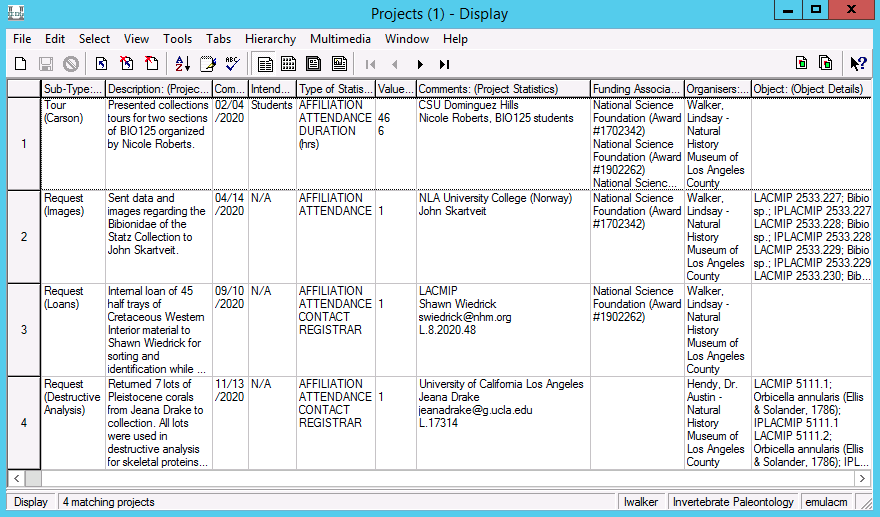
Project 1 tab
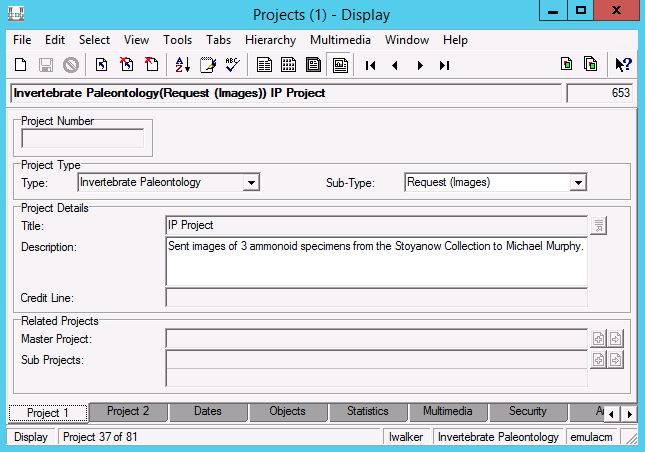
- Sub-Type
- A controlled vocabulary to note what type of request or event is being recorded. Values include:
| Sub-Type | For documenting… |
|---|---|
| Catalog Number | requests to mint new catalog or type numbers |
| Destructive Analysis | requests requring destructive analysis and resulting data (overrides “Loan”) |
| Exhibit | specimen use in temporary and long-term exhibitions |
| External Presentation | invited external presentations, panels, discussions, etc. |
| Field Trip | field outing conducted for research or outreach (overrides “New Accession”) |
| Images | requests for specimen imagery |
| Letter of Support | requests for letters in support of grants and field work |
| Loans | external and internal loan requests, excluding exhibits |
| Locality Numbers | inquiries related to a specific locality/set of localities, as well as the creation of new localities |
| Museum Event | museum-organized outreach events, e.g. Dino Fest, Scavenger Safari |
| New Accession | accession-related activities (overrides “Catalog Number”, “Locality Numbers”) |
| Public Inquiry | responses to external inquiries that are educational in nature, e.g. interview with K-12 student |
| Record Search | requests for occurrence data and anscillary information, e.g. inventory, taphonomic, or faunal surveys |
| Research Visit | in-person research visits to the collections |
| Tour (Carson) | tours of collections facility in Carson |
| Tour (NHM) | tours of IP Type Room at NHM |
- Description
- Describe the event or request, e.g. “Sent surface scans of 15 ammonoids to…” Descriptions should be brief and mention any relevant taxa, geologic context, or collections involved in or affected by the request/event, e.g., “…the Stoyanow Collection”. Include offical event or exhibit titles when applicable.
Project 2 tab
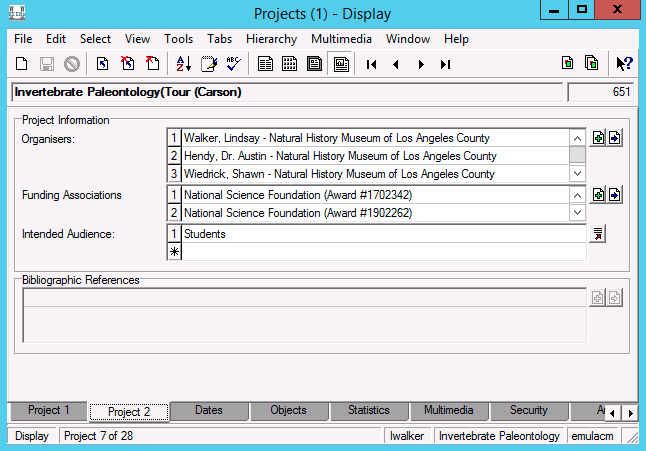
- Organisers
- Attach the appropriate Parties records for whomever fullfilled the request or participated in the event.
- Funding Associations
- Attach the appropriate Parties records for any funding sources related to the request or event whenever applicable. Tip: If you enter “Cretaceous” in this field and hit tab, the record for the “Connecting the Cretaceous Seas” PEN will appear. That said, always open the full Parties record to check that the correct funding source was attached. New Parties records can only be added by the database administrator.
- Intended Audience
- Select the appropriate value from the controlled vocabulary:
- “Advancement/Donors”
- “Educators”
- “General public”
- “Mitigation”
- “Research” (for non-student research requests)
- “Students”
- “Other” (e.g., use for internal NHMLA tours)
Dates tab
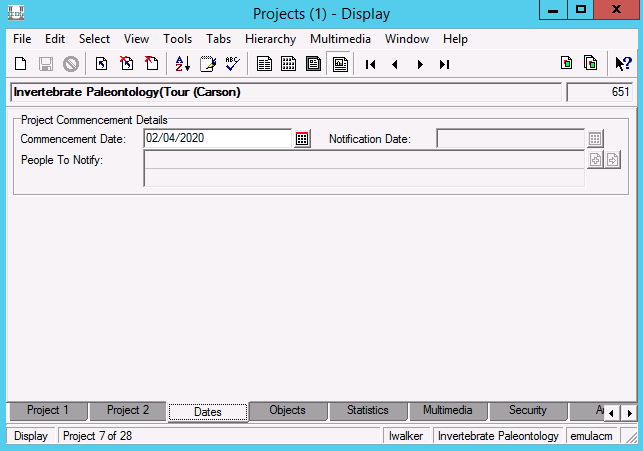
- Commencement Date
- Select the day that the collections/research-related request was initiated or the outreach event occurred.
- Notification Date
- This field is only used to indicate the date when specimens from a closed loan were returned to the collection.
Objects tab
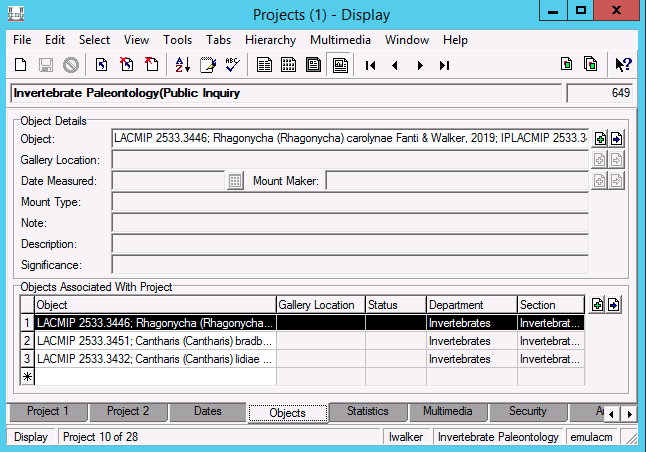
- Objects Associated With Project nested table
- Any cataloged specimen lots associated with the event or request should be attached to this table. Do so by opening the Catalogue module from within the Object field and searching. Sort your results by catalog number. Select all resulting records in the Catalogue module and drag them into the Objects Associated With Project table. Note: After the Projects record is saved, it will be visible on the corresponding Project tab on the Catalogue records.
Only attach Catalogue records for specimens that were physically handled to fullfill requests.
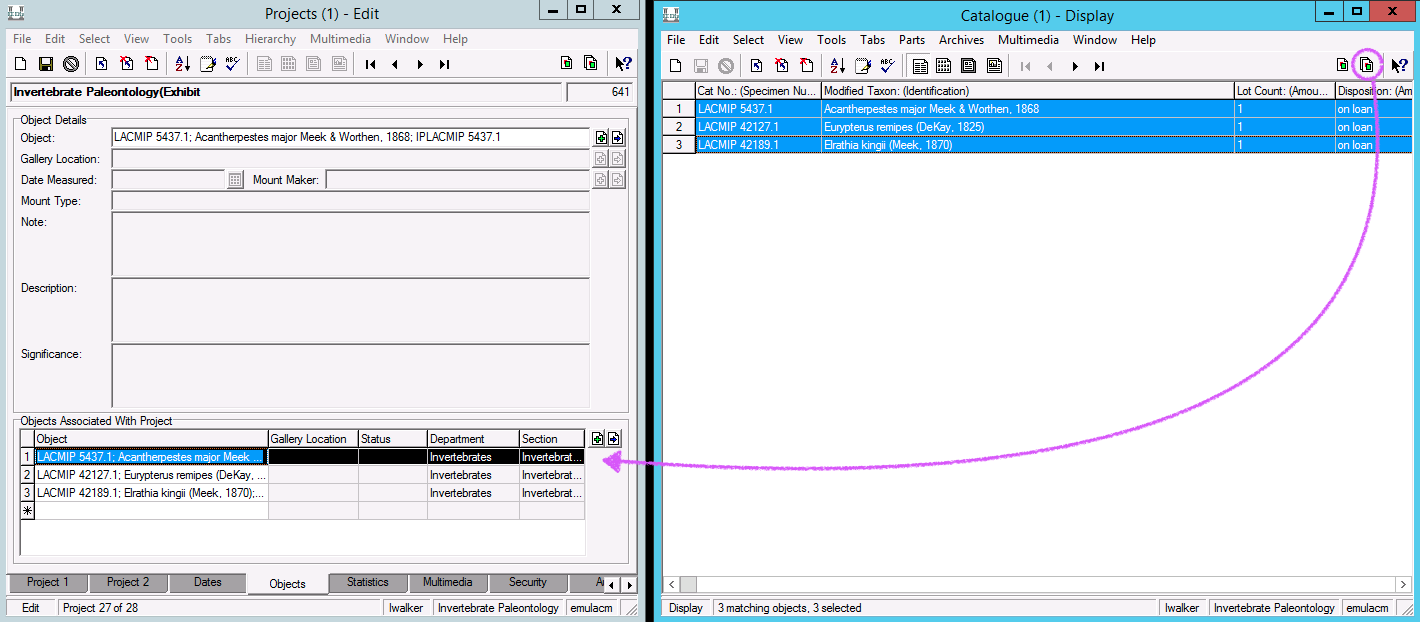
Statistics tab
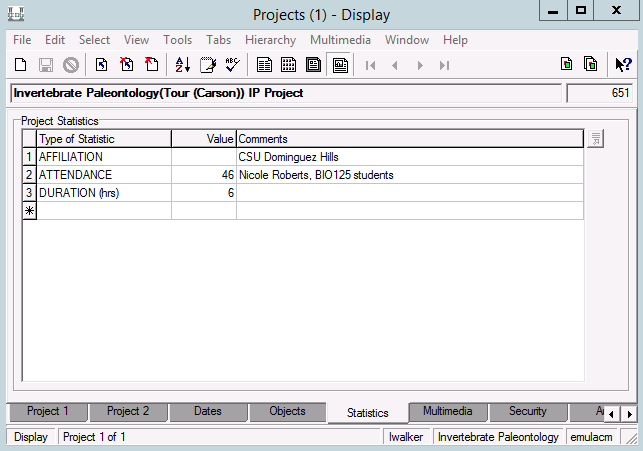
Highly Recommended: The easiest way to complete the Project Statistics table is to ditto information from an existing record of the same Sub-Type.
- Project Statistics table
- A table to document basic statistics regarding an outreach event or research request. Not every type of statistic is required for every Projects record. Please take care to complete this information consistently with other records of the same project sub-type.
| Type of Statistic | How to record… |
|---|---|
| ATTENDANCE | For all events and requests, enter the number of event attendees or the number of individuals who made the request in Value. In Comments, enter names of the primary contacts involved, e.g. “Nicole Roberts, BIO125 students” or “Lindsey Groves, Dan Muhs”. |
| AFFILIATION | For all events and requests, record the affiliation of whomever made the request in the Comments field, e.g. “USGS, NHMLA (Malacology)”. |
| CONTACT | For loans, destructive analyses, image requests, and letters of support, record the email(s) of whomever made the request in the Comments field. |
| DURATION (hrs) | For outreach events, enter, to the nearest hour, the amount of time spent fullfilling this request/event in Value. |
| FACILITIES | If a visit results in use of specific equipment or facilties, list this in Comments. |
| LOCALITIES | Record new locality numbers created for field trips, other new accessions, and other specific requests to mint new locality numbers, or when specific locality numbers used as record search parameters. Then, record the total number of localities in Value. |
| RECORDS | For record search requests, record the number of records retrieved (these could be locality or catalog records) in Value and a very brief description of what the records were in Comments. |
| REGISTRAR | Record any relevant registrar numbers here, including accession and transaction numbers. |
Multimedia tab
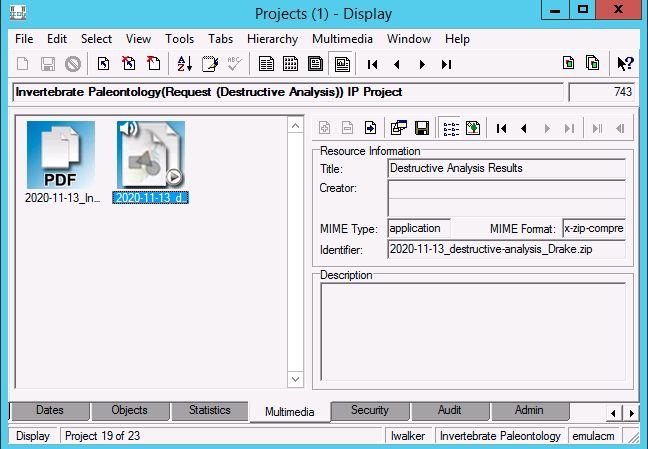
Attach relevant multimedia to the Multimedia tab, e.g. results of destructive analyses, license agreements, internal movement reciepts, etc. If many files need to be attached, compress them into a ZIP file prior to importing into EMu. Uncompressed versions of the files should also be archived in Extensis Portfolio. When desirable, specimen images should be attached to the appropriate Catalogue records instead of the Projects record.