Re-identifying
Whether because of evolving taxonomy or differing expert opinions, re-identifying specimens is a constant aspect of maintaining biological collections. LACMIP maintains a record of past and present identifications in the Catalogue module of EMu.
Individual specimen re-identification
To update the taxonomic identification of an individual specimen, navigate to the Identification (1) tab of the specimen’s catalogue record and enter the information described here:
- Taxon: attach the taxonomy record for the new identification
- Modifier: if the specimen has a taxonomic modifier, e.g. “cf.”, enter it here
- Modifier Rank: tell EMu which part of the scientific name the modifier applies to, e.g. “species” for an identification of “Glycymerita cf. veatchii”
- Identified By: enter the full name of the identifier, e.g. “Austin Hendy”
- Identified Date: pick the date of the identification
- Comments: if there are any comments, enter them here
- ID Reference: attach this identification to a bibliography record, if applicable (rare)
- Filed As?: enter the same value you enter for Currently Accepted?
- Currently Accepted?: enter “Yes” if you are updating the identification to a current name; enter “No” if you are adding an old identification to the catalogue record
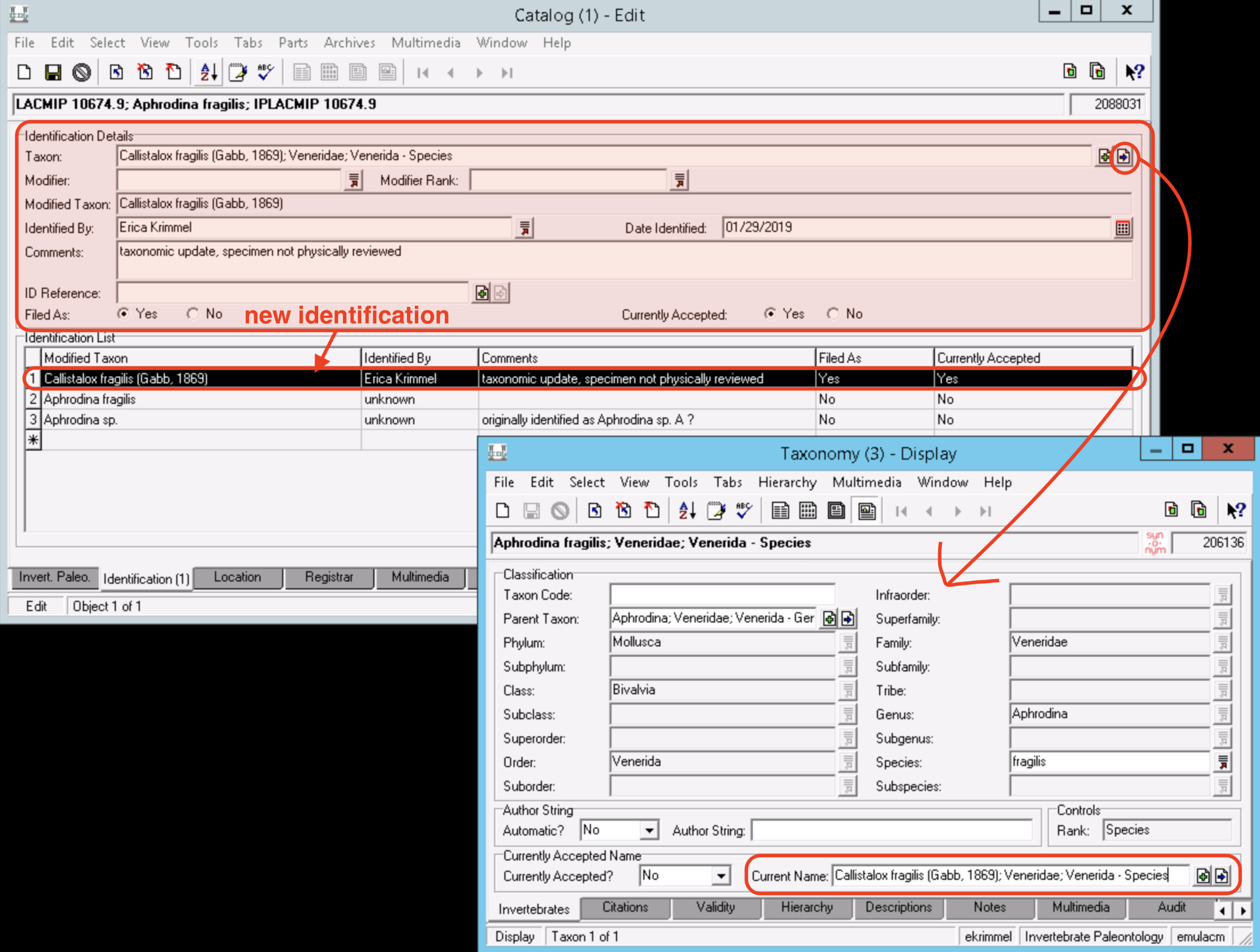
Make sure to save your changes, and to print new labels if you are also updating the physical specimen.
Bulk re-identification
When taxonomy itself changes, you may want to use EMu’s Re-identify tool to update the catalogue records in bulk. Begin by searching for the catalogue records with identifications that you would like to change. Selecting the resulting records. (If you are new to using the Re-identify tool, select only one record to reidentify before repeating this method to modify many records at once.)
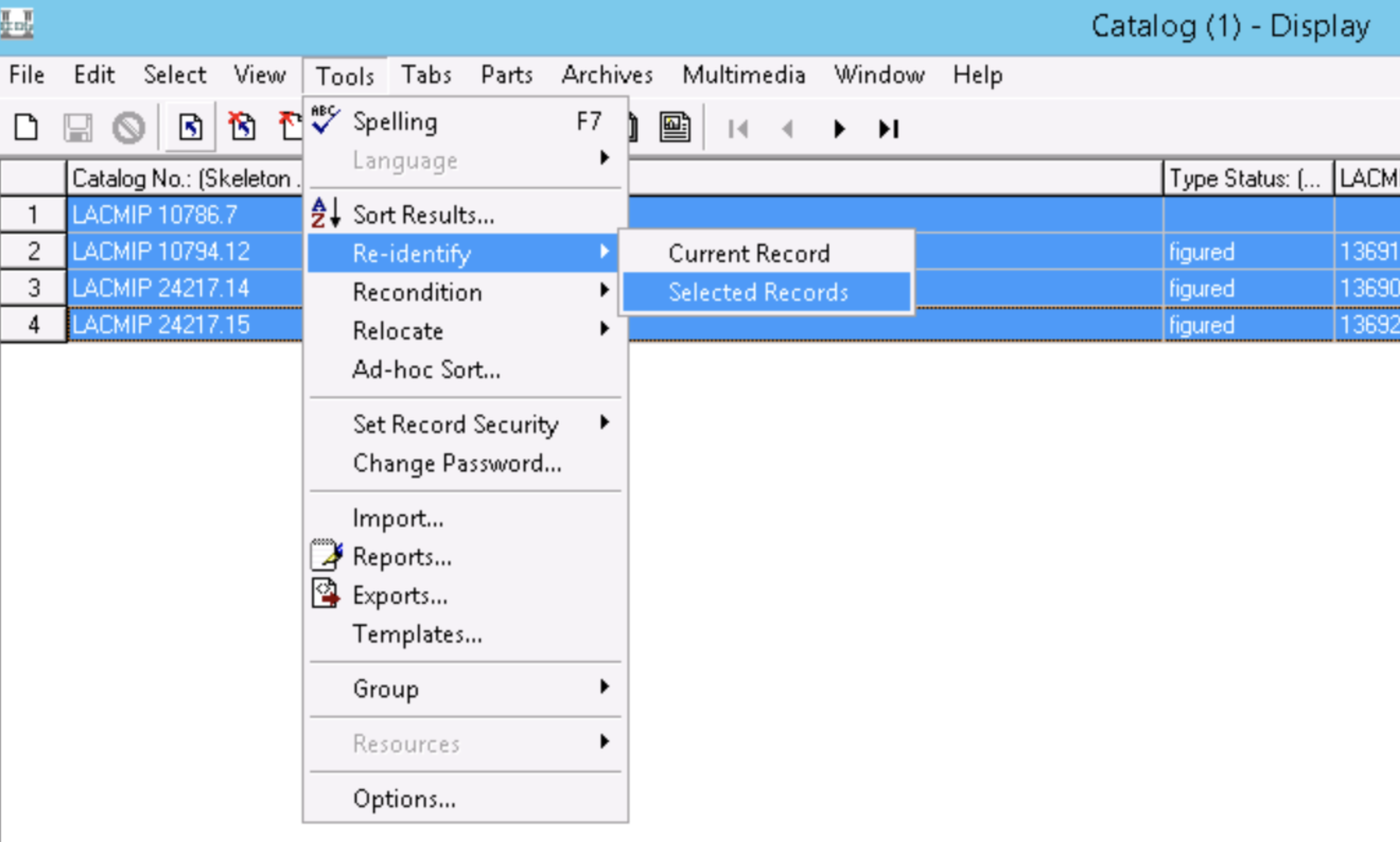
The Re-identify tool allows you to choose between affecting the Current Record or Selected Records. For taxonomic name updates, you’ll likely want to use Selected Records, with all of the records in your search results included.
In the new window that EMu brings up (see figure below), enter the same information as you would were you entering this information for one specimen record. For bulk re-identifications, you should include a comment if you did not look at each specimen. Enter the comment “Taxonomy updated.” if your identification alters the currently accepted name; enter “Taxonomy verified.” if your identification does not change the currently accepted name, but is intended to verify that an existing/historic identification remains valid. Remember to change both Currently Accepted? and Filed as? to “Yes” if you are updating the identification to a current name or “No” if you are adding an old identification to the catalogue record. The only specimens where a single identification should have different values for Currently Accepted? and Filed as? are types.
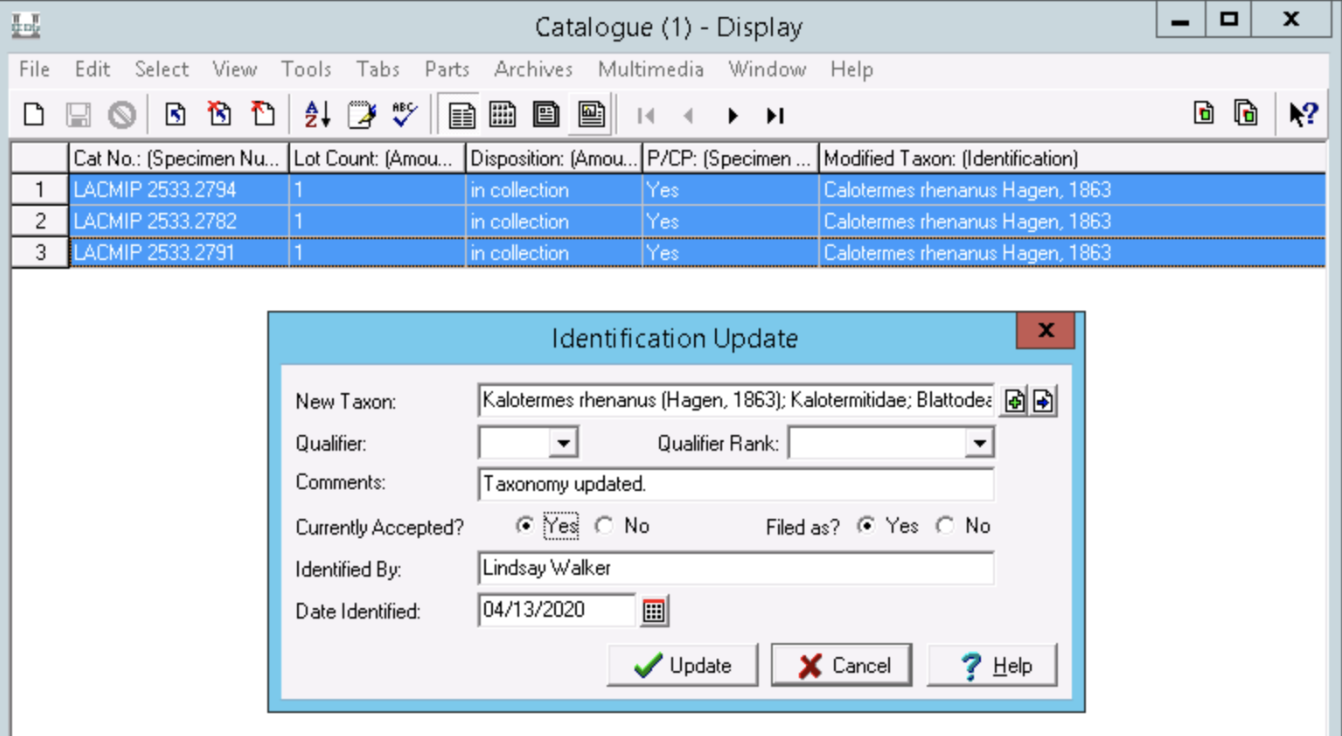
Checking data quality
Ideally we strive to only identify specimens with valid names, and to re-identify affected specimens any time we updated our taxonomic dictionary. Nonetheless, it is advisable to periodically check for specimens that lack a valid identification. To do so…
- Pull up all records in the Catalogue module by leaving every search field empty.
- Go to File > Additional Search > Subtract (NOT)…
- In the additional search, go to the Identification (1) tab and click the green plus sign next to the Taxon field.
- Search the Taxonomy module for all records where Currently Accepted? = “Yes.”
- Attach all of the resulting taxonomy records and complete your additional search.
The resulting catalogue records should be all those that are not attached to an accepted taxonomic name. This is a computationally expensive search and will likely take EMu 10+ minutes to do. This search is not perfect, as it leaves out records where the accepted identification is not a valid name but previous identifications have been, e.g.:
Current ID: Yaadia hemphilli (an unaccepted name)
Old ID: Yaadia sp. (where Yaadia is an accepted genus)
You can use the re-identify tool to update specimen records returned by this search.