Catalogue
The Catalogue module is the primary place for information about each specimen lot, and a node linking together data from many of the other modules. Please see Axiell’s documentation for generic information about this module. Continue reading here to understand how LACMIP uses the fields available in the Catalogue module.
For detailed instructions on entering new records in this module, please review Cataloging Specimens in addition to this page.
Invert. Paleo. tab
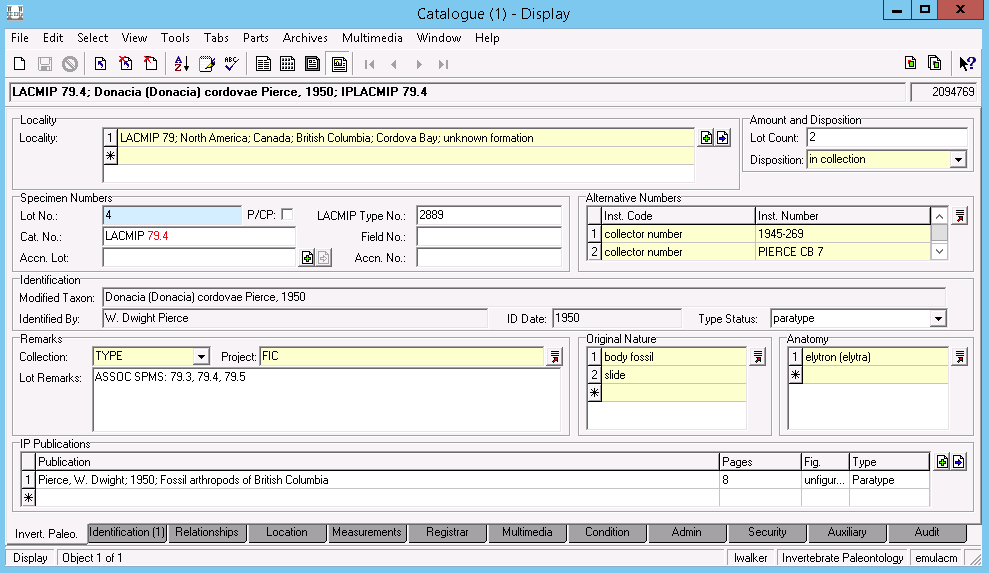
This tab, along with Identifications (1), is where the bulk of our specimen data lives. Fields on this tab are…
- Locality
- Attach a site record to the catalogue record here. You can either type in the LACMIP locality number, e.g. “500000,” or click the green plus sign to find a locality via the Sites module search.
- Lot No.
- Combined with the locality number, this turns into Cat. No., a unique, human-readable identifier for a specimen lot. EMu will auto-generate the next available lot number for you. If EMu does not automatically generate the Lot No., do not proceed with cataloging and immediately alert the collections staff!
- Cat. No.
- The catalog number is a unique, human-readable identifier for a specimen lot that combines Locality and Lot. No.. EMu will auto-generate the Cat. No. when the Lot No. field is populated. If EMu does not automatically generate the Cat No. with Lot No. do not proceed with cataloging and immediately alert the collections staff!
- P/CP
- Part/Counterpart. Checking this box indicates that the specimen lot contains two or more pieces that fit together to represent a single animal. This is typically reserved for complete part-counterpart pairs of compression fossils and concretions.
- Accn. Lot
- Attach an accession record here. These numbers can be found on the corresponding Sites record, and then copy-pasted into this field, or by searching Accesion Lot Number in the Accession Lots module. Because most LACMIP specimens do not have accession information digitally available yet, this field may be blank (see Accn. No.). Please contact the Museum registrar if you need to attach accession information that has not already been digitized. LACMIP staff do not have permission to add/modify records in the Accession Lots module.
- Accn. No.
- Text field for retaining registrar numbers that are not yet entered into the Accession Lots module, and therefore cannot be attached to Accn. Lot.
- LACMIP Type No.
- Specimens in the type collection have a type number; record this information here. LACMIP type numbers are labelled on specimens in bright red, yellow, or blue paint. If you are unsure whether a number is a type number, consult the Collections Manager.
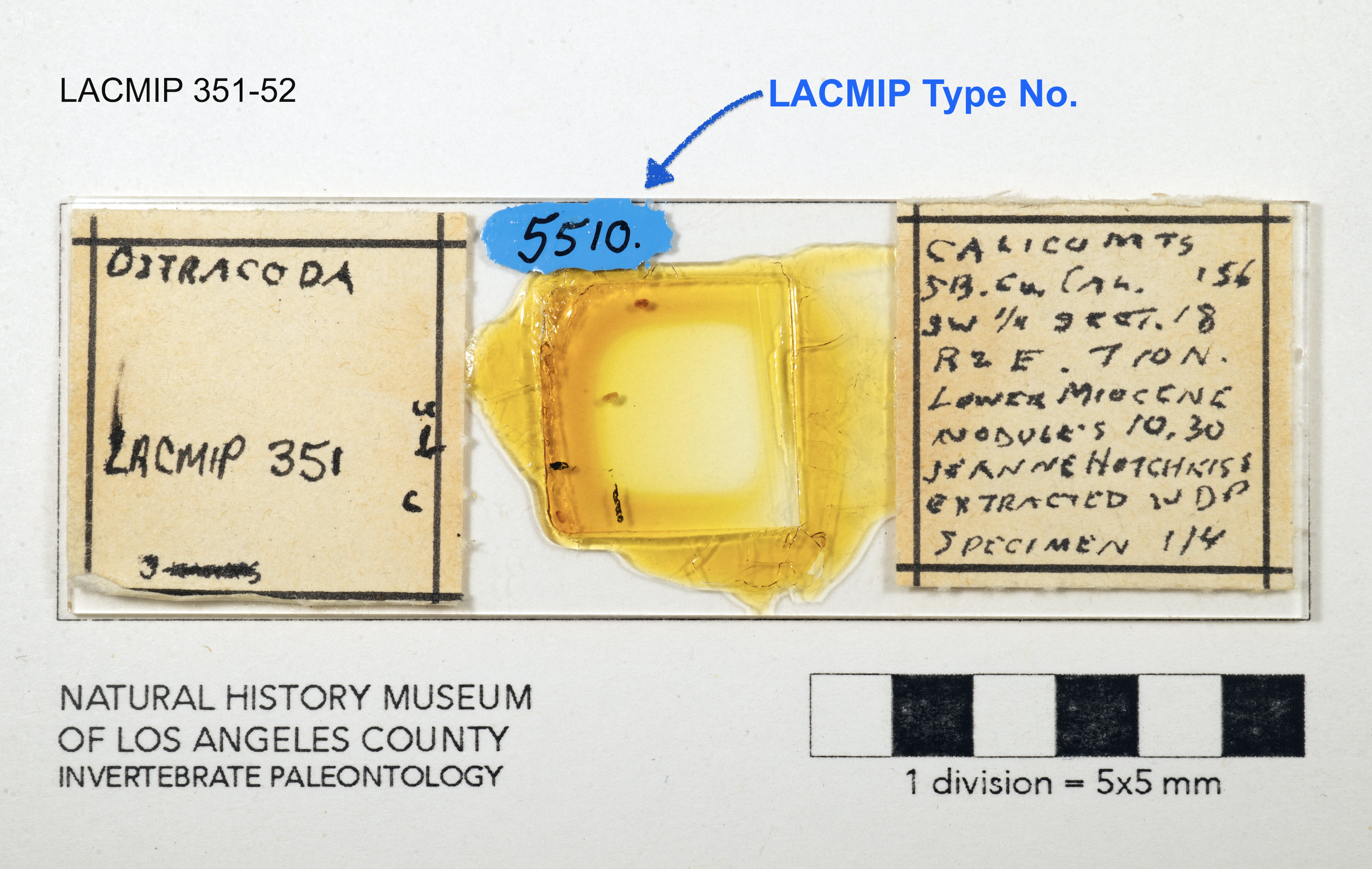
- Field No.
- A number assigned to a specimen lot at the time of collection, typically by the collector. This is not common in the majority of the LACMIP collections (fossil insects being an exception).
- Lot Count
- The number of individuals within this cataloged lot. Typically, this is the number of physical pieces, e.g. on a single chunk of Cretaceous material there may be thousands of individual fossilized animals but Lot Count would be “1.” For more recent material, Lot Count may actually be the number of individual animals. It is important to ask for clarification on what this number means if you are unfamiliar with LACMIP norms.
- Disposition
- A controlled vocabulary to note the physical state of a specimen lot. Vocabulary includes:
- “being processed” for specimens actively being incorporated into the collection, e.g. a new donation
- “discarded” for specimens permanently removed from the collection
- “in collection” for specimens physically locatable
- “missing” for specimens whose whereabouts are unknown
- “on loan” for specimens out on loan (refer to transactions for more on loans)
- “unknown” for specimens that haven’t been physically located, but are also not definitely missing; typically this term is assigned to legacy specimen data records where we have not attempted to locate the physical specimen yet
- Inst. Code & Inst. Number
- Paired values of specimen numbers assigned during curation by another institution or the collector. For example, many UCLA specimens have old catalog numbers pasted onto them (white paper rectangles), such as “UCLA 4539”. In this case, enter this number into EMu as Inst. Code = “UCLA” and Inst. Number = “4539.” For specimen numbers assigned by the collector, such as “McK 227” assigned by W. D. Pierce, Inst. Code = “collector number” and Inst. Number = “PIERCE McK 227”. Take care not to record locality numbers from other institutions in this field (record them in Alternate Loc ID in the Sites module).
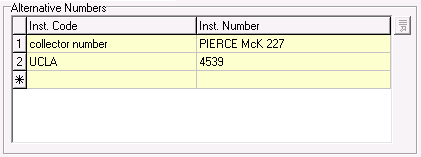
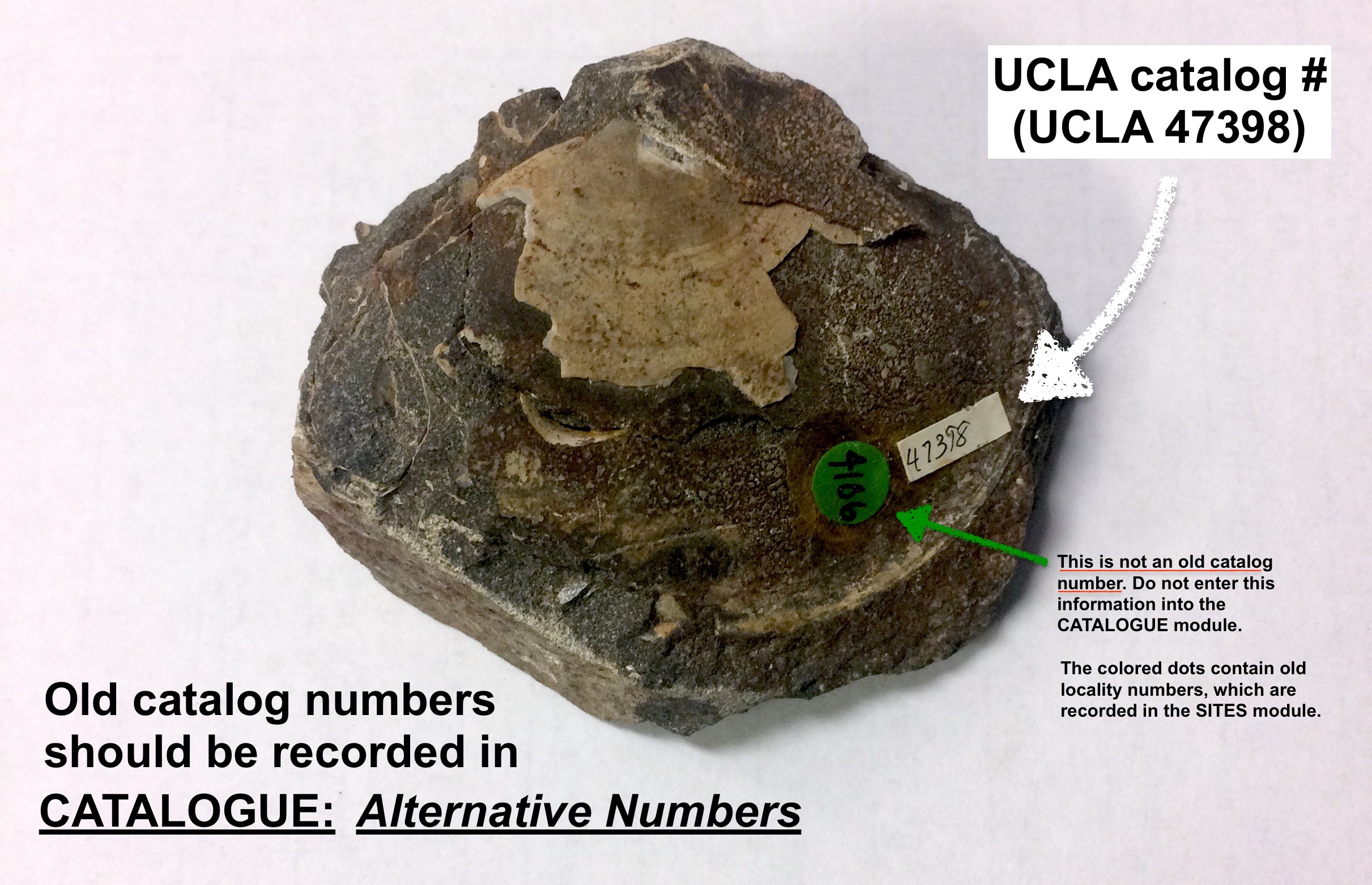
A visual key to type and alternative numbers has been developed for the IMLS type collection workflow.
- Identification
- Displays Modified Taxon, Identified By, and ID Date from the Identification (1) tab (see below for details).
- Type Status
- A controlled vocabulary to classify the kind of type specimen. Please enter the type status of highest priority that applies to the specimen. (For example, choose “holotype” over “hypotype” or “figured”). In addition to online data publishing, the information in this field is used to updating our insurance valuations. The controlled vocabulary includes:
- “allotype”
- “figured”
- “holotype”
- “hypotype”
- “lectotype”
- “neotype”
- “paratype
- “paralectotype”
- “paraleptotype”
- “paratype”
- “syntype”
- “unfigured”
- Collection
- A controlled vocabulary to indicate which physical part of the collection this specimen lot should be housed in. Vocabulary includes:
- “ED” for specimens in the Education Collection
- “Other” for specimens of unexplained or extraordinary physical circumstances
- “ST” for specimens in the Stratigraphic Collection
- “TX” for specimens in the Taxonomic Collection
- “TYPE” for specimens in the Type Collection (housed at the main Museum building)
- “GEO” for records representing derivative samples collected from ST/TX/TYPE specimens (for example, powdered aragonite to be used in destructive analysis). Records created for “GEO” samples should be associated with the records for specimens from which they were derived using the Relationships tab.
- Project
- A controlled vocabulary to group catalogue records by project. You can add values to this controlled vocabulary via the Lookup Lists module. Current vocabulary includes:
- “EPICC” for Eastern Pacific Invertebrate Communities of the Cenozoic (TCN grant, 2015-2020)
- “CSC” for Cretaceous Seas of California (CSBR grant, 2016-2019)
- “Paleozoic” for ongoing (unfunded) digitization (2016-present)
- “FIC” for Fossil Insect Collaborative (PEN grant, 2017-2020)
- “WIS” for Cretaceous Western Interior & Pacific Northwest (PEN grant, 2019-2021)
- “CNP” for Cretaceous North Pacific (NSF REPS - WIS supplement, 2022)
- Lot Remarks
- #1 Rule for Lot Remarks: Avoid entering data into this field unless you are 100% certain the information is new AND cannot be recorded anywhere else in EMu. In other words, this field provides space for recording data or comments for which an appropriate field does not yet exist. To facilitate future migration of data in Lot Remarks to more appropriate fields that do not yet exist, information added to this field should should be entered exactly as shown below (order matters, as well as capitalization and punctuation/separators). Please consult the Collections Manager if you are unsure whether you have information that should be added to Lot Remarks.
- LIFESTAGE should be recorded verbatim.
- SEX should be recorded verbatim, but do not abbreviate, e.g. “female” (not “f”).
- VERBATIM REMARKS ON SPM refers to any data written on the specimen or its label that should be recorded, but does not fit in any other field.
Examples of things not to record in Lot Remarks: 1) Comments relating to the identification of a specimen; these go in the appropriate Comments field on the Identification (1) tab; 2) Information regarding the collecting event (collector name(s), date, etc.) should be recorded in the Sites module.
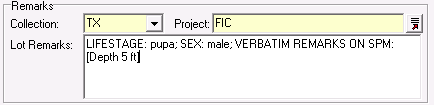
- IP Publications
- The fields in this section allow you to attach a bibliography record to the catalogue record. This is usually only appropriate for specimens in the Type Collection. Publications in this table should be listed chronologically with the oldest (first) publication appearing at the top of the list; you can click and drag to reorder these entries if needed. Data entered into each field should be formatted as follows:
- Pages: Enter the page number(s) where the specimen is described. Do not enter “p.”, “pg.”, etc. before the number(s).
- Fig: Enter the plate and figure number(s) separated by a colon. For example: “pl. 1: fig. 1-3”. If a specimen is figured on multiple plates, separate these entries with a semicolon. For example, “pl. 1: fig. 1-5; pl. 4: fig. 3b-c”. If the figure is unnumbered, enter “fig. unnumbered”. If the specimen is unfigured, enter “unfigured”. Multiple entries should be separated by a semicolon.
- Type: Indicate what kind of type the specimen is according to the publication. For specimens cited in theses, dissertations, and historic manuscripts, enter “Unpublished”.
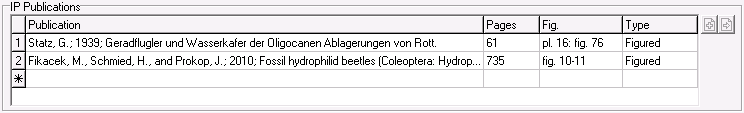
- Original Nature
- A controlled vocabulary recording the kind of fossil present. It is possible to record more than one value (one per row) per catalog record, e.g. if you have a specimen lot that includes the body fossil as well as a cast or latex peel associated with it. Vocabulary includes:
- “body fossil”
- “boring”
- “bulk” (to indicate the lot includes unsorted specimens or similar material)
- “cast” (applies to natural casts, not man-made)
- “compression fossil”
- “concretion”
- “encrustation”
- “ichnofabric”
- “micromount”
- “mold” (applies to natural molds, not man-made)
- “slab”
- “slide”
- “synthetic” (applies to facsimiles, e.g., plaster casts and rubber peels).
- “trackway”
- Anatomy
- A controlled vocabulary describing the part of the individual present. Typically, mollusks will just be “shell(s).” There are many options, which you can view by clicking on the icon to the right of the field. It is possible to record more than one value (one per row). You can add values to this controlled vocabulary via the Lookup Lists module. Leave this field blank for trace fossils.
Identification (1) tab
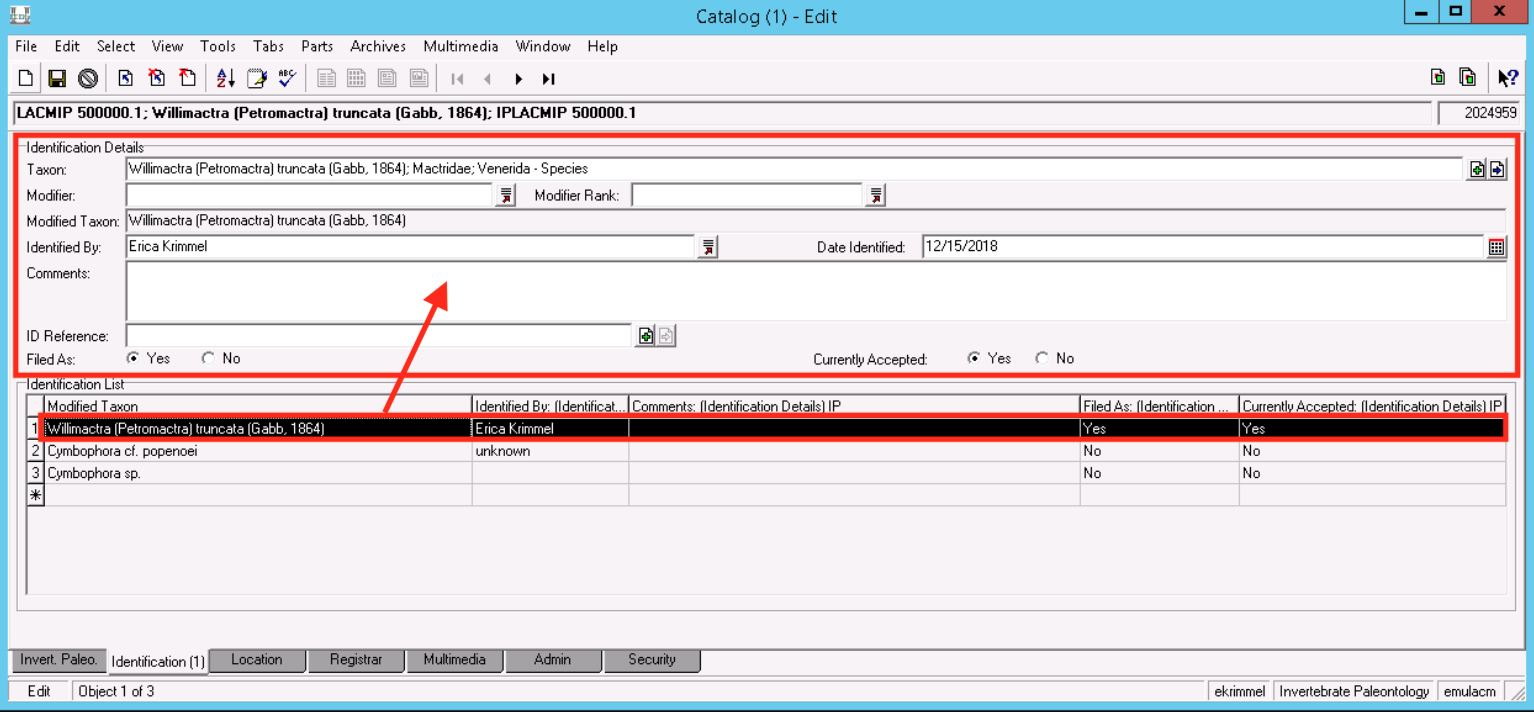
This tab allows us to track identification history of a specimen lot. As illustrated in the figure above, it is a nested table where each row represents a unique identification event. If you are looking for information about adding identifications to multiple catalogue records at the same time, please read the re-identifying documentation. Fields on this tab are…
- Taxon
- Attach a record from the Taxonomy module. If you know the full name you wish to attach, type it into this field along with its rank (e.g. “calva varians species” or “bivalvia class”) and EMu will find the record directly. If the name you enter has multiple taxonomy record options, EMu will bring those up for you to select from. You can also use the full features of the Taxonomy module search by clicking on the green plus sign.
- Modifier
- Any part of the identification other than the taxonomic name, e.g. “cf.” or “sp.” or “indet.” This is a controlled vocabulary; you can see the value options by clicking on the icon to the right of the field. Along with Modifier Rank and Taxon, this field gets arranged into Modified Taxon. EMu should automatically complete this field for you.
- Modifier Rank
- If there is a value for Modifier, then EMu also needs this field to tell it where to place the modifier. For the modifiers “sp.” and “indet.” this should be the taxonomic rank of the lowest level included in Taxon. For identification qualification modifiers such as “cf.” this should be the taxonomic rank before which the modifier gets placed. EMu should automatically complete this field for you. The logic behind this field is as follows:
- for an identification of “Calva sp.”: Taxon = “Calva” / Modifier = “sp.” / Modifier Rank = “genus”
- for an identification of “Veneridae indet.”: Taxon = “Veneridae” / Modifier = “indet.” / Modifier Rank = “family”
- for an identification of “Calva cf. varia”: Taxon = “Calva varia” / Modifier = “cf.” / Modifier Rank = “species”
- for an identification of and ichnotaxon (Kingdom = “Ichnotaxa”): Taxon = “Oichnus” / Modifier = “isp.” / Modifier Rank = “genus”
- Identified By
- Full name(s) of the person(s) who made this identification, e.g. “LouElla Saul.” For multiple identifiers, please use initials rather than full names, e.g. “L. R. Saul, J. Alderson”. Note: If you are updating or verifying the taxonomy of a specimen, but not physically/critically examining it, also enter “Taxonomy verified.” or “Taxonomy updated.” in Comments. Likewise, ID Reference should also be completed for taxonomic updates and verifications.
- Date Identified
- Date on which the identification was made. This can be as granular as a day (e.g. “3/20/2018”) or as coarse as a year (e.g. “2018”). For historic identifications (i.e., pre-2015), you may leave this field blank if no identification date has been clearly indicated on the specimen label.
- Comments
- Any comments relating to the specimen lot’s identification. Enter “Taxonomy verified.” or “Taxonomy updated.” in this field if you are simply updating the specimen’s currently accepted name, but not physically/critically evaluating the specimen’s true taxonomic identity. Comments that begin with these exact phrases will be published online. To be clear:
- “Taxonomy updated.” refers to new identifications that alter existing taxonomy, e.g. when a species is moved to a new genus, but the specimen was not physically examined by the identifier(s).
- “Taxonomy verified.” refers to repeat identifications that verify existing/historic identifications in the database, e.g. no taxonomic change is made to indicate the existing identification remains valid.
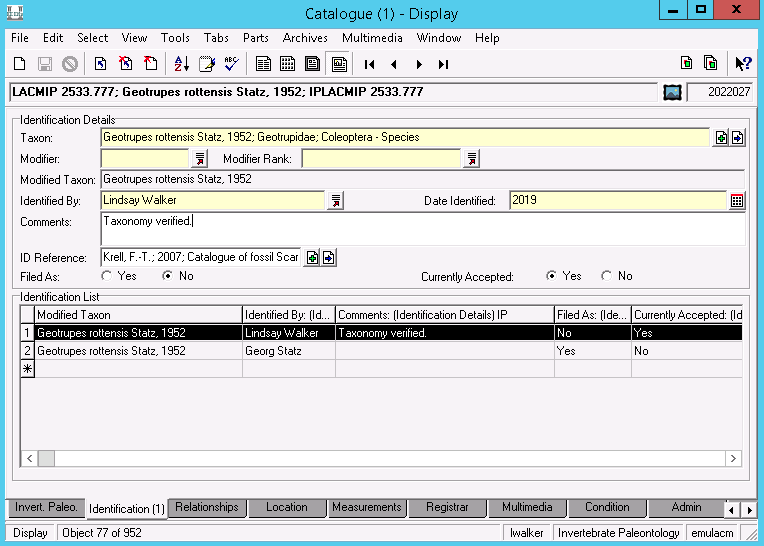
- ID Reference
- A bibliography record related to the identification can be attached via this field. While providing this information for specimen identifications in the LACMIP stratigraphic collection is optional, it must be provided for all taxonomic updates and verifications added to type specimen records. Additionally, unlike in the IP Publications table on the Invert. Paleo. tab, the literature or resource entered into ID Reference does not have to refer to a specific LACMIP specimen lot by catalog or type number, just the relevant species being verified or updated. It is preferable to enter static/published references over dynamic/web-based resources in this field.
- Filed As
- This field should be “Yes” wherever Currently Accepted is also “Yes” and “No” wherever Currently Accepted is also “No,” except for the records of type specimens with outdated taxonomy (see re-identifications for more on this). Filed As describes how the specimen is physically organized (filed) in the collection. This is why types, which may have had their taxonomy updated since their initial publication, are not always filed with a currently accepted name.
- Currently Accepted
- This field should be “Yes” for any identification attaching a current taxonomic name, and “No” for invalid taxonomy as well as legacy identifications. Only one identification can have a value of “Yes” for Currently Accepted, so even if a legacy identification is taxonomically valid, you need to enter “No” for this field.
Relationships tab
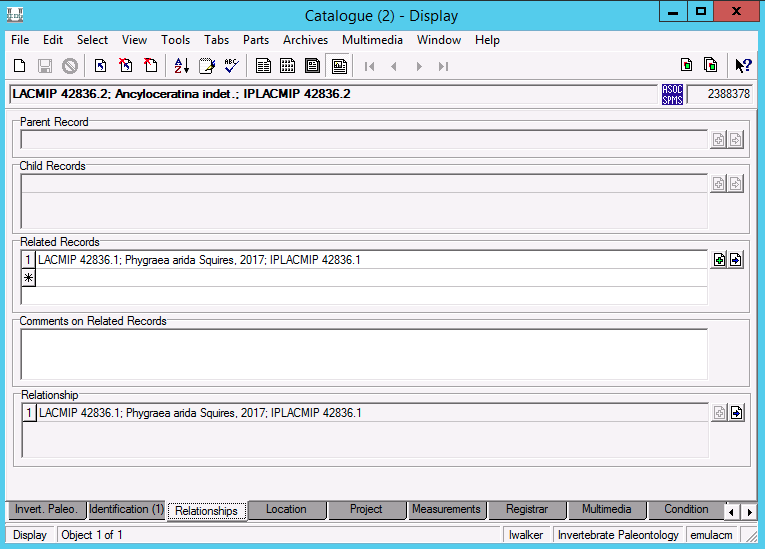
This tab allows you to associate catalog records, for example, when a bivalve and gastropod are preserved on the same rock and cataloged separately. The workflow used to do this can be found here.
Associating records using the Relationships tab is especially important for specimens filed in LACMIP’s taxonomic and type collections; if this information is not recorded, these specimens may be nearly impossible to relocate.
Location tab
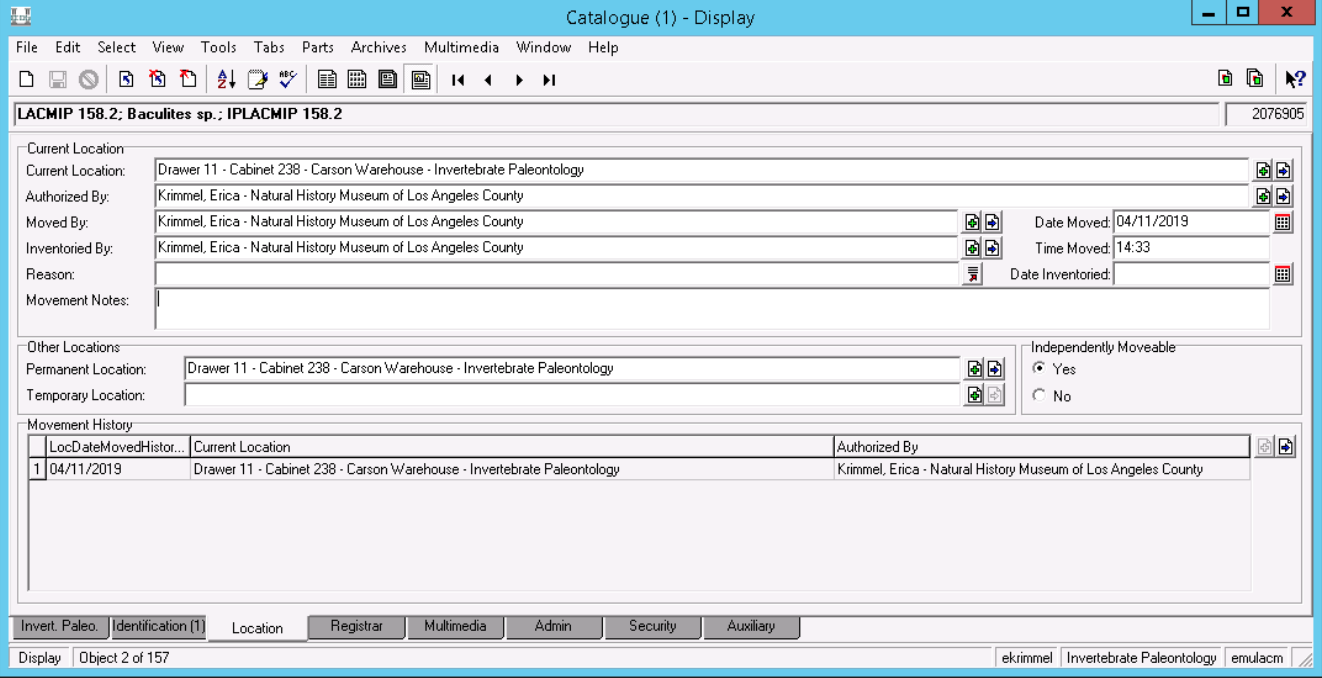
LACMIP is still exploring how to use the Location tab, which is designed to track physical specimen movement. See the Locations module for an overview of the records you attach to this tab. Fields on this tab are…
- Current Location
- Attach a Locations record here to indicate the current physical location of a specimen. Data from the Cretaceous inventory has been imported into EMu to auto-fill this field, although this data may not be up-to-date in all cases.
- Movement metadata
- Fields like Authorized By, Date Moved, and Reason provide space to document metadata about specimen movement. LACMIP has not yet considered how to best use these fields.
- Permanent Location
- Attach a Locations record here to indicate where a specimen should permanently be located, e.g. if the specimen is missing the Current Location is just “Carson Warehouse” and then Permanent Location records where the specimen ought to be. Data from the Cretaceous inventory has been imported into EMu to auto-fill this field, although this data may not be up-to-date in all cases.
- Temporary Location
- Attach a Locations record here to indicate a temporary physical location of a specimen.
- Independently Movable
- This field is a yes/no box to indicate whether or not a specimen can be independently moved. LACMIP does not currently have a use case for this box being checked “no.”
Data in the fields above is tracked in the Movement History table. Please note that you cannot delete rows from this table, so if you enter and save a location accidentally, you cannot then delete it from the Movement History table. In practice, this is fine and you shouldn’t worry about a “messy” entry.
Project tab
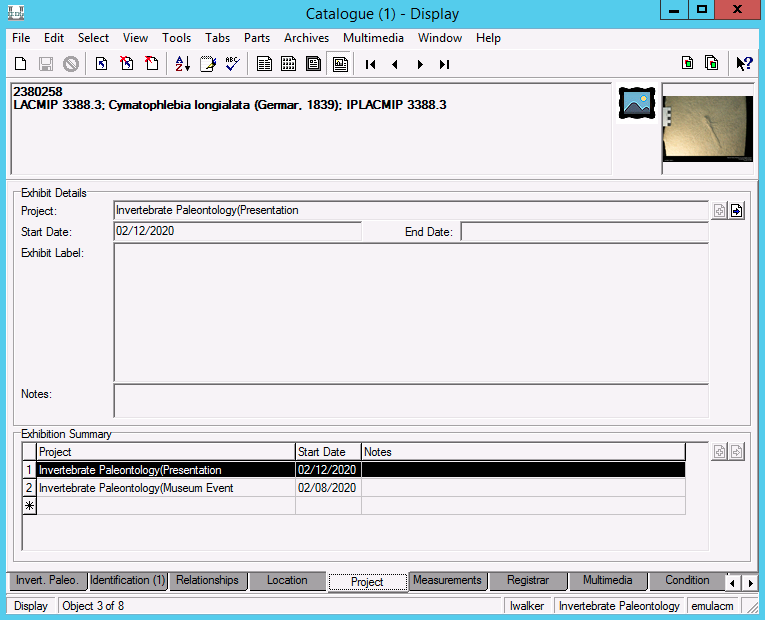
For catalog records that are attached to specific events or requests documented in the Projects module, this information will be visible the Exhibition Summary table.
Registrar tab
The Registrar tab contains information about the provenance and disposition of the physical specimen(s) and is maintained by the Museum registrar. It is not visible to LACMIP student permission groups. Please do not edit fields on this tab.
Multimedia tab
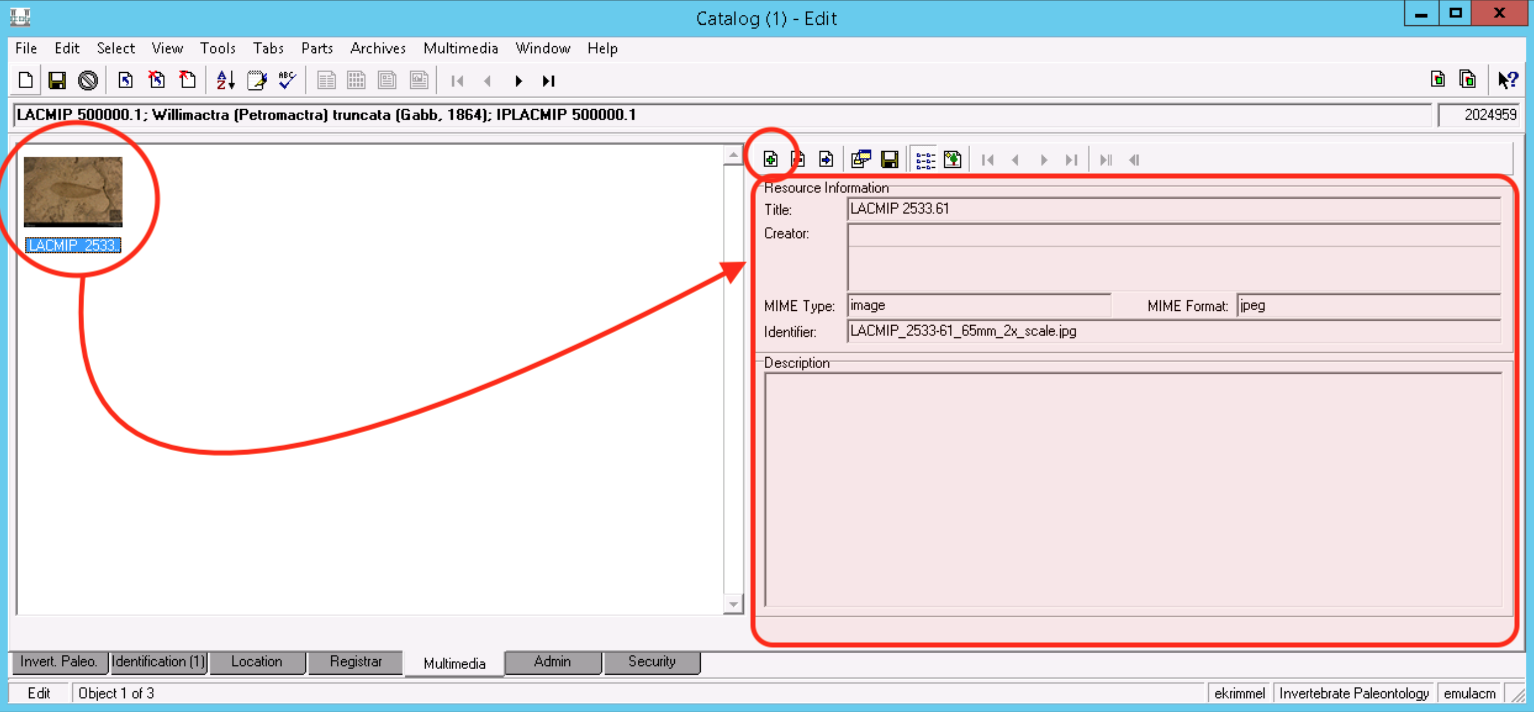
If a specimen has been imaged, the image should be attached to the catalogue record and visible as an attachment on the Multimedia tab. In the screenshot above, you can see that the metadata from the multimedia record appears in the sidebar of this tab. Double-clicking on an image will open it in a larger viewer. Clicking on the green plus sign allows you to attach additional multimedia records.
Admin tab
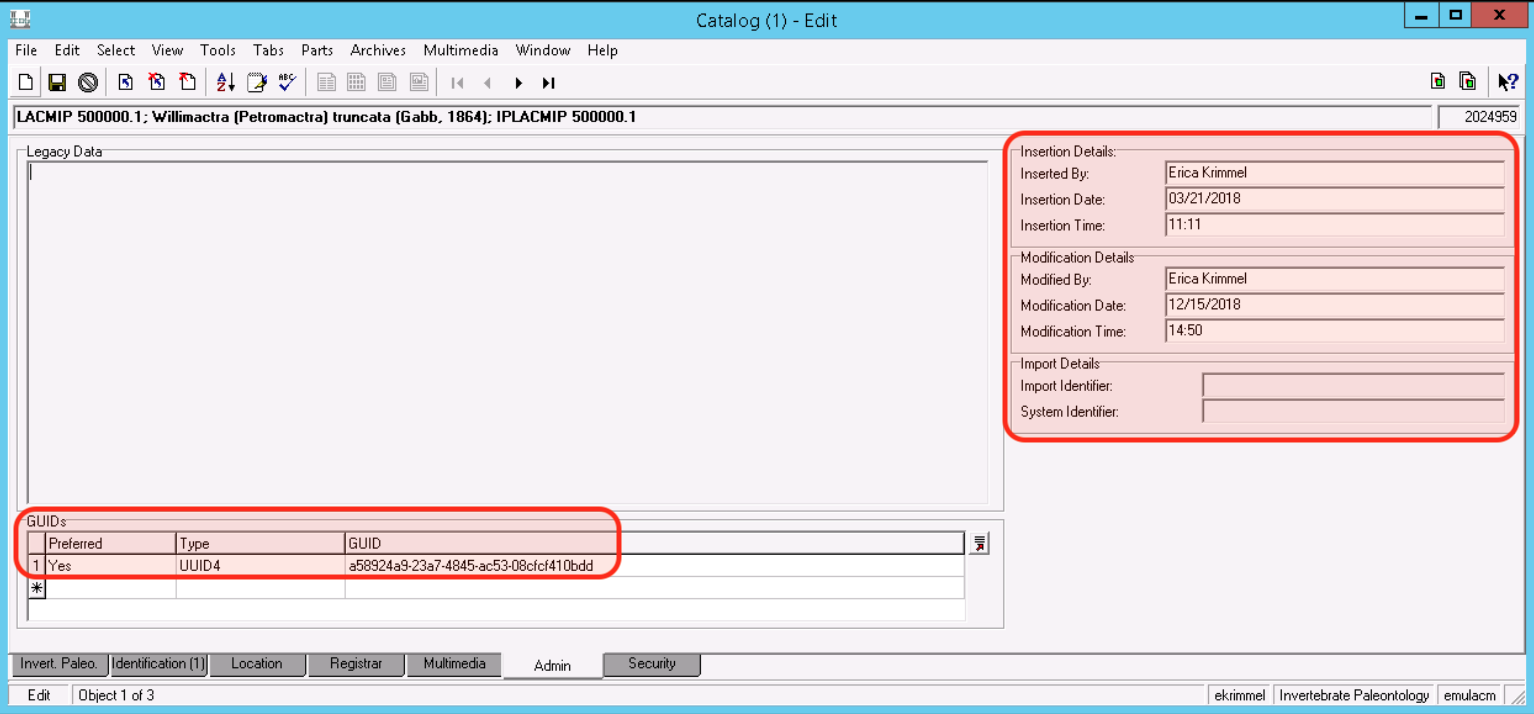
The Admin tab contains information about the record’s digital provenance and edit history. This can be a useful way to check when and by whom a record was created or most recently modified. This tab is also where the record’s GUID, or Global Unique Identifier, is stored. For catalogue records this is a critical identifier that gets published with the specimen occurrence data and ensures users can trace the data back to its source (i.e. the catalogue record at LACMIP).
The Admin tab is not visible to LACMIP student permission groups.
Security tab
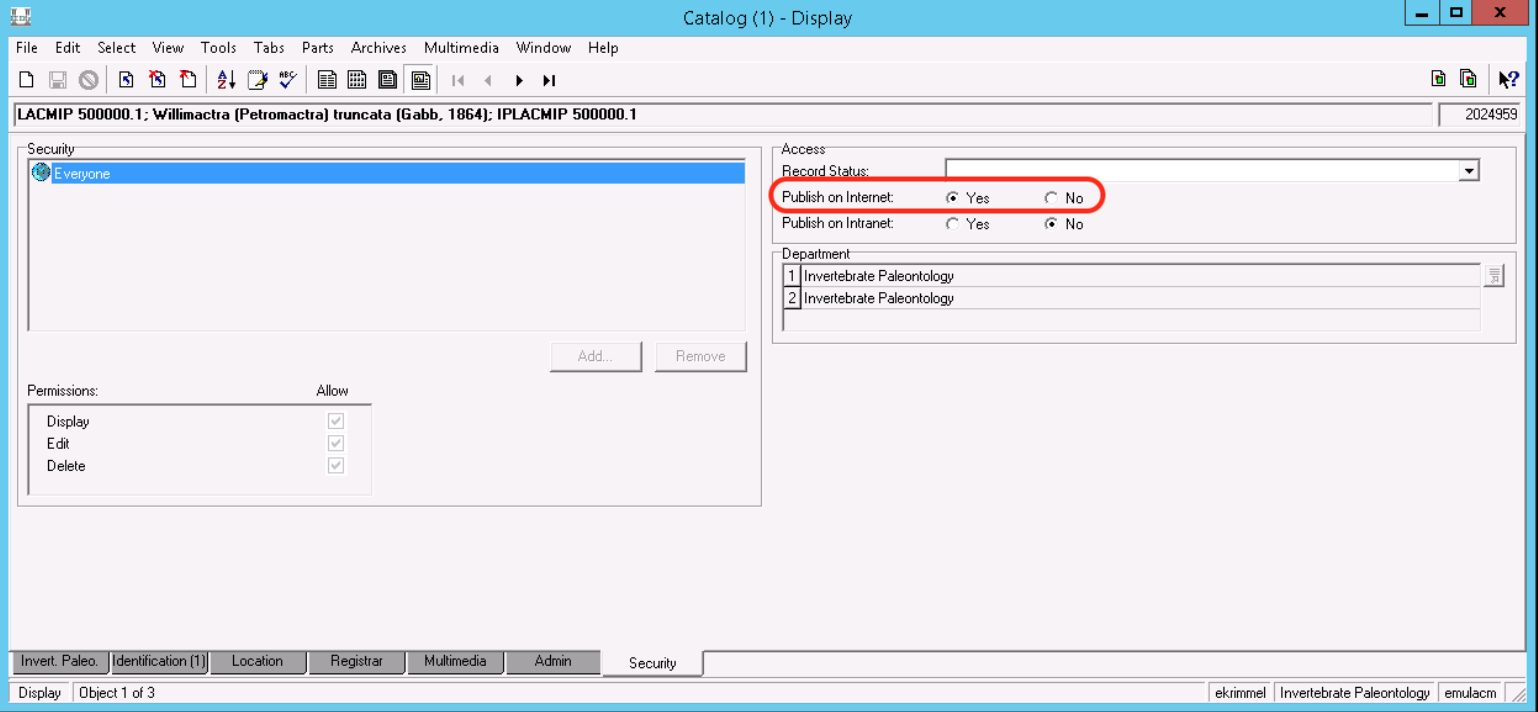
The only field you need to be concerned with on the Security tab is Publish on Internet, which should be check “Yes” for the majority of catalogue records but “No” for any records that should not be shared via biodiversity aggregators (e.g. iDigBio or GBIF; for more see Publishing Data). A record should be marked “No” either because the specimen or its data are questionable, or as part of a research moratorium pending publication. Specific examples include but are not limited to:
- records where the specimen disposition is “missing”
- records where the specimen disposition is “discarded”
- records of type specimens of an unpublished new species
- records representing unsorted fossils
- records that may have been incorrectly catalogued
By default, EMu checks “Yes” for the Publish on Internet field, and also sets this as the default for searching catalogue records. If you feel that a record should not be made public, please go to this tab and check “No.”
Auxiliary tab
Only one field (Aux. Rem 1) on this tab is used, storing the SpecIRN value for catalogue records migrated from Access.